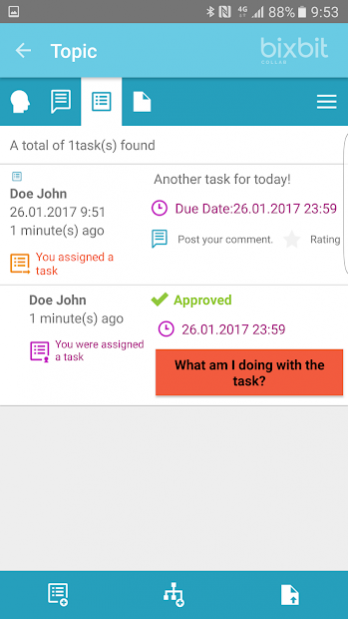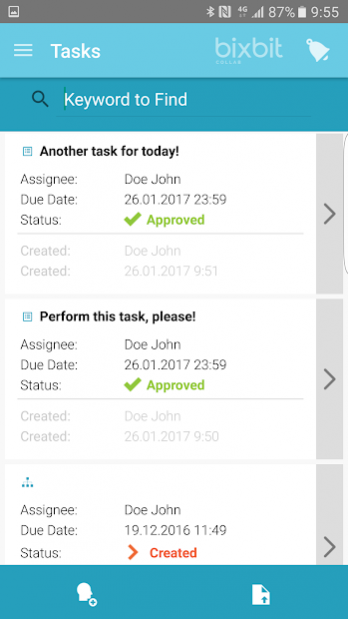bixbit 2.0.21
Continue to app
Free Version
Publisher Description
What is bixbit?
A category generating application to facilitate dynamic growth. The bixbit combines four critical aspects of successful operation of companies on one transparent, “smart” platform, thus enabling the company to improve its overall position through more effective and efficient organization of individual teams, divisions, and sites.
Document management:
• Document distribution
• Full version control
• Searchable document library
• Document linkage
• Document history control
Workflow management:
• Automation of document-based work processes
• Automation of human workflows
• Graphic display
• Workflow monitoring
Teamwork:
• Intelligent Wall
• Topic/team management
• Documents, tasks and work processes associated with a topic
• News distribution and comments
• Online communication, chat
Task management:
• Task allocation and acceptance
• Individual and group task management
• Tasks and document pairing
• Automatic reminders
• Task listing
Why should you use bixbit?
• Simplicity
• 4 solution in 1 software
• Platform independent
• Cloud-based
At several points it can support the work of finance, HR, manufacturing, sales, marketing, IT, and certainly, the work of management, among other areas.
Do smart. Work lean. Use bixbit.
About bixbit
bixbit is a free app for Android published in the Office Suites & Tools list of apps, part of Business.
The company that develops bixbit is DMSone Zrt. The latest version released by its developer is 2.0.21.
To install bixbit on your Android device, just click the green Continue To App button above to start the installation process. The app is listed on our website since 2017-11-10 and was downloaded 3 times. We have already checked if the download link is safe, however for your own protection we recommend that you scan the downloaded app with your antivirus. Your antivirus may detect the bixbit as malware as malware if the download link to com.mmsone.dmscloud is broken.
How to install bixbit on your Android device:
- Click on the Continue To App button on our website. This will redirect you to Google Play.
- Once the bixbit is shown in the Google Play listing of your Android device, you can start its download and installation. Tap on the Install button located below the search bar and to the right of the app icon.
- A pop-up window with the permissions required by bixbit will be shown. Click on Accept to continue the process.
- bixbit will be downloaded onto your device, displaying a progress. Once the download completes, the installation will start and you'll get a notification after the installation is finished.